POSTS
Helper Bees
- 2 minute readThis afternoon the Helper Bees team is having its biggest meeting since our kickoff.
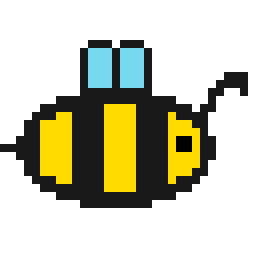
With Helper Bees we are matching student volunteers to neighborhood donors. At least that's the description I put for the repo on GitHub, which has the following sequence diagram that a friend said is worth a thousand words:
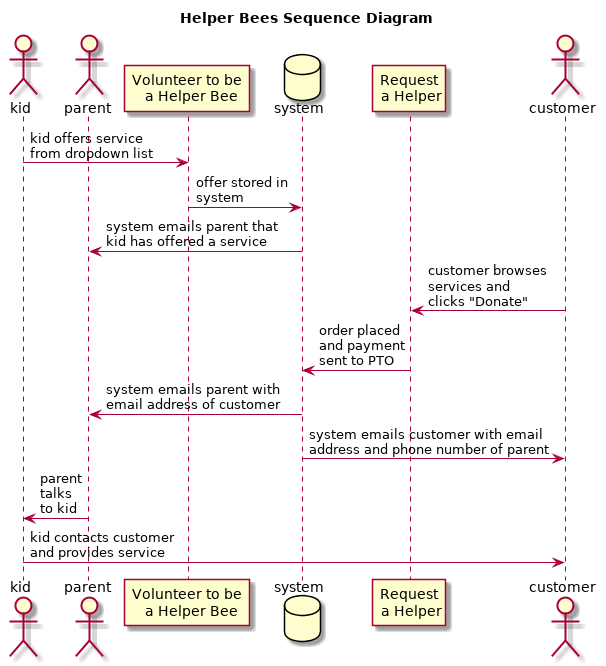
Here's a rough timeline of Helper Bees from my perspective:
- October 6, 2019: Initial idea, helperbees.org registered
- October 21, 2019: Onboarding product owner
- October 25, 2019: Prototype at Halloween Bash
- November 5, 2019: Signing up kids to volunteer at the Flatbreads Pizza and Brighton Bowl party
- November 20, 2019: Launch
- November 27, 2019: Talking it up with the principal and others at the DFL Superbowl
- December 10, 2019: Helping parents use the live site at Craft Fair
- January 12, 2020 (today): Passing the baton for next year.
See, there are four of us on core Helper Bees team but I'm the only one who has a younger child in the school. The other three will understandably be moving on.
The way I see it is that we'll first make a decision about if there are enough parents of 7th graders to put in all the non-technical administrative work next school year. If so, we'll rally enough geeks to keep the site running.
Here's my take on roles for a Helper Bees team:
| Role | Tasks | Suggested reading |
|---|---|---|
| Product owner | Vision, priorities, backlog grooming | Agile Product Ownership in a Nutshell |
| Admin | User support | Helper Bees README |
| Front end developer | Jekyll, Bootstrap, and jQuery | Helper Bees Contributing Guide |
| Back end developer | Python, DynamoDB and AWS Lambda | Helper Bees Contributing Guide |
I think we can pull it off next year if we have one of each, so four people.
Four adults, I should say. Erika is already all in on Helper Bees. She recently created this Helper Bees coloring page:
Erika drew this fundraising thermometer that we're hoping to incorporate into the site some day:
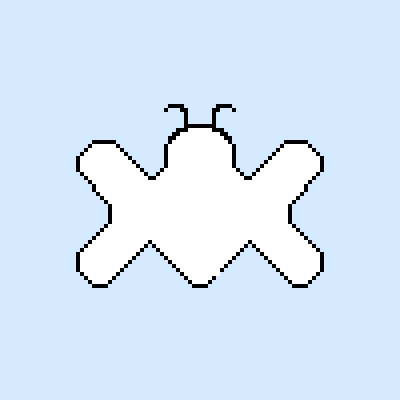
p.s. Here's how I used the ImageMagick convert tool to resize the small pixel art image without making it fuzzy:
convert logo.png -scale 800% logo-scaled.png
p.p.s. While I'm enjoying blogging with vi and writing in Markdown, I'm a little annoyed that to make the HTML table above look good on mobile, I'm replacing long words like “responsibilities” with “tasks” and removing long (important!) words like “communication.” Maybe I should avoid tables in the future, but I thought I'd give it a try. 🙂
